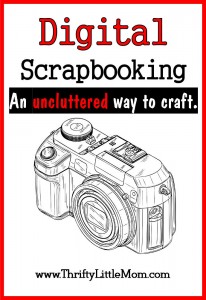Digital Scrapbooking: A Uncluttered Way to Craft
A few years ago a good friend of mine sent me some info about digital scrapbooking. I had tried to replicate this using some publishing software that my husband had that was not user friendly.
Now that I have a little better software I use two methods of digital scrapbooking. One is using my own publishing software that has lots of nice frames and details. When I finish all my pages, I simply send them to a place like Costco or Walmart to have them printed out and I slide them in my own scrapbook with protective pages.
The second way I do digital scrapbooking is through online services like Shutterfly. If you don’t have access to great publishing software, Shutterfly is a way to digitally design scrapbooks using your digital pictures online. At first I thought that $20-$25 was a little expensive. But then I started tabulating how much money I was spending on paper, stickers, do-dads, pens and the actual scrapbooks at the store. With or without a craft store coupon, the cost was about the same.
.
- On the other hand, I regularly get free offers from Shutterfly.
- For example, at Target, the registers print out bonus coupons with receipts and I have gotten probably 5 free 8X8 scrapbook deals (as seen in picture above).
- You can also find free digital prints, free invitation and photo card offers. I have gotten free mugs, magnets and even mouse pads.
- Look for these deals in mom magazines, Target, Shutterfly emails & Pampers “Enjoy the Ride” emails.
- I have also picked up “Shutterfly” pre-paid project cards at Target and gotten like $5 off because the prepaid cards were on sale from $29.99, down to $24.99 + free shipping (as seen in picture above).
The Benefits of Digital Scrapbooks:
Now, lets get real. If your like me, and you are seriously crafty it can take you up to 2 hours to make only 2 pages by hand. Then by the time I get that sucker going, it’s bed time and I hate to leave a mess so then I’ve got to pack up all my scrapbook stuff. Honestly, I really hate pulling it all out again.
- The benefits of doing digital scrapbooks is that you can leave a mess.
- When you are done working with your project, you just save it and come back later.
- I’ve been slowly working on my wedding scrapbook for 2 years now. Okay, so I should hurry up since I got married 8 years ago, but that’s the best part of digital scrapbooking. Every time I get a few moments to work on it, I just hop online and add a page or two.
Busy Moms
I understand that if you are reading this as a true scrapbooker, that this whole post is probably blasphemous. The fact is, I’m a new-ish mom and I need all the help I can get.
- Do Something with your memories: If your a busy woman like me, these kind of publishing programs & websites make it easy to take those great pictures out of your miles of computer files and actually do something with them.
- Impress the Grandmas: Imagine grabbing the best pictures of your kids first year and quickly putting them in a cute book and sending them off to the grandma’s as gifts for Christmas or Mothers Day. You don’t have to hand create 3 identical books! You make one fantastic digital version and you order three!
- For the crafty impaired: In fact, if there isn’t a crafty or creative bone in your body, these sites will literally load the pictures on the pages for you with a design and all.
- When they are professionally printed and bound you look like mom of the year!
- All the features of Regular Scrapbooks:They allow you to add words, designs, “stickers”, frames & all kinds of nice design elements if you want. They may not be 3-D but you can be sure they won’t fade, fall out or discolor over time.
So as a mom, I find that this is a much better way for me to get creative with my pictures. I can get my memories out of my computer and onto my coffee table (placed nicely somewhere between the etch a sketch and the Little People Airport).
Online Scrapbooking Sites:
These are the only sites I am familiar with. If you have any online scrapbooking sites you have used and have enjoyed please share them in the comments section.

Kim Anderson is the organized chaos loving author behind the Thrifty Little Mom Blog. She helps other people who thrive in organized chaos to stress less, remember more and feel in control of their time, money, and home. Kim is the author of: Live, Save, Spend, Repeat: The Life You Want with the Money You Have. She’s been featured on Time.com, Money.com, Good Housekeeping, Women’s Day, and more!