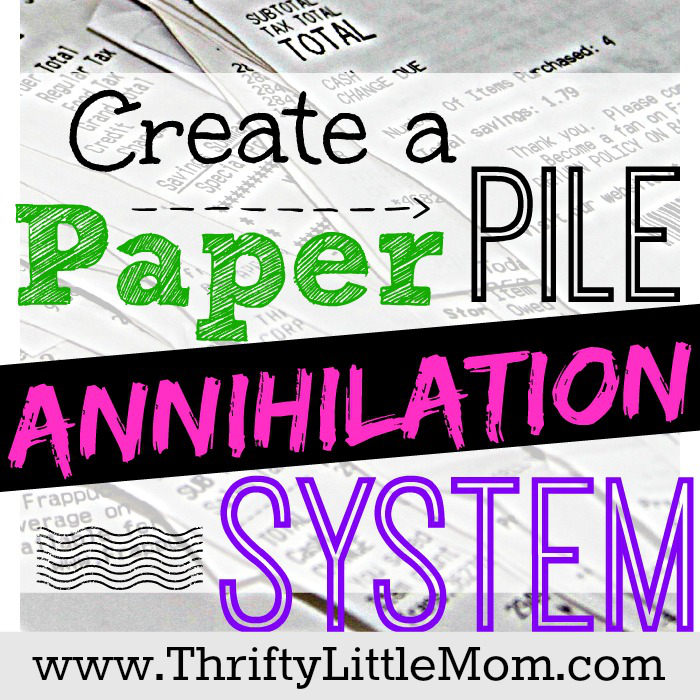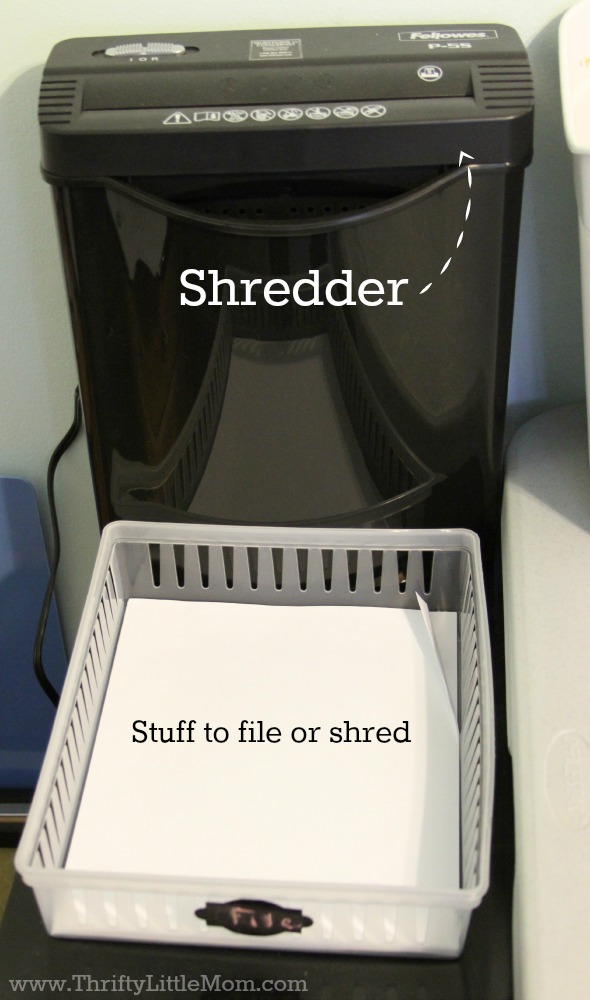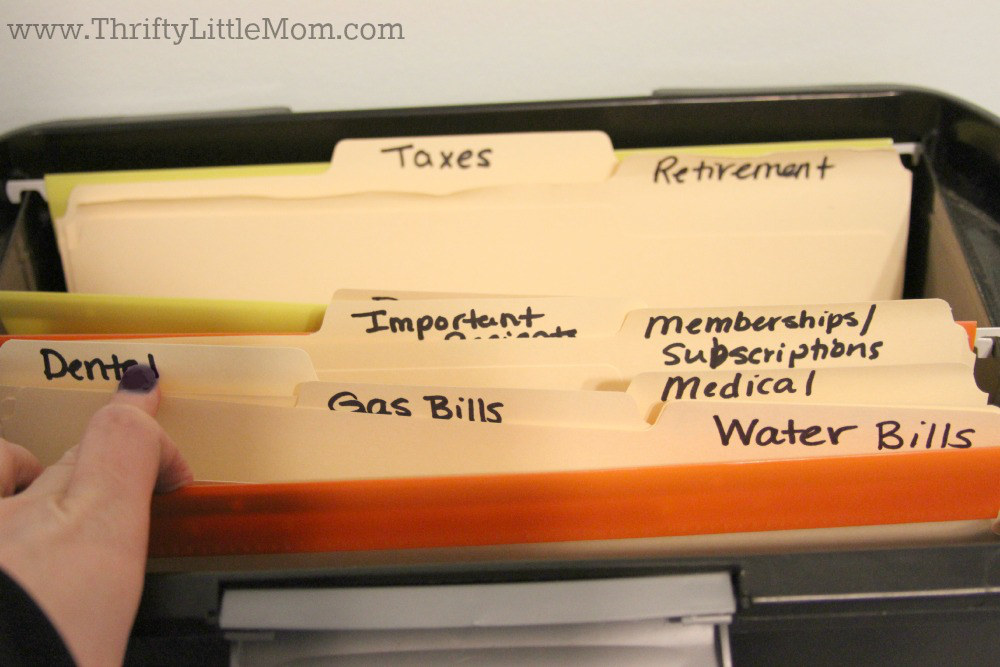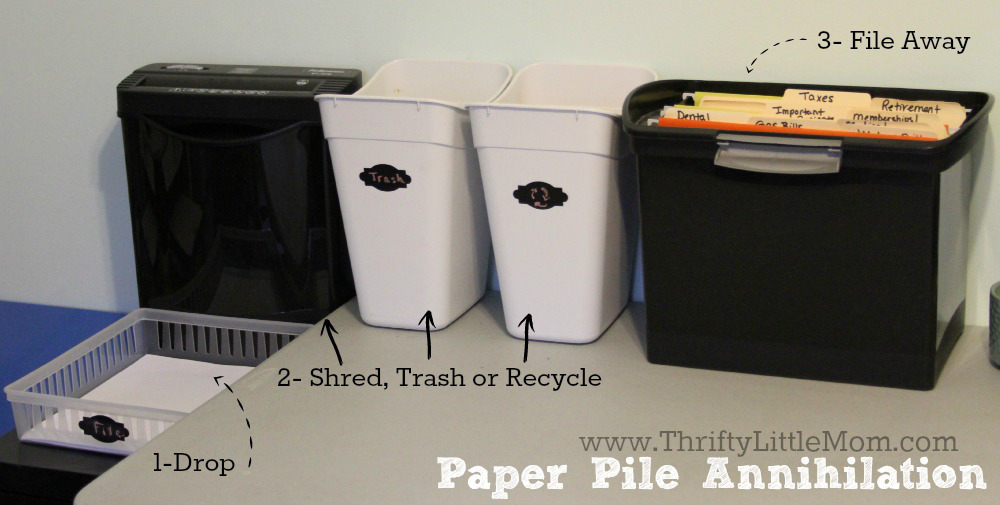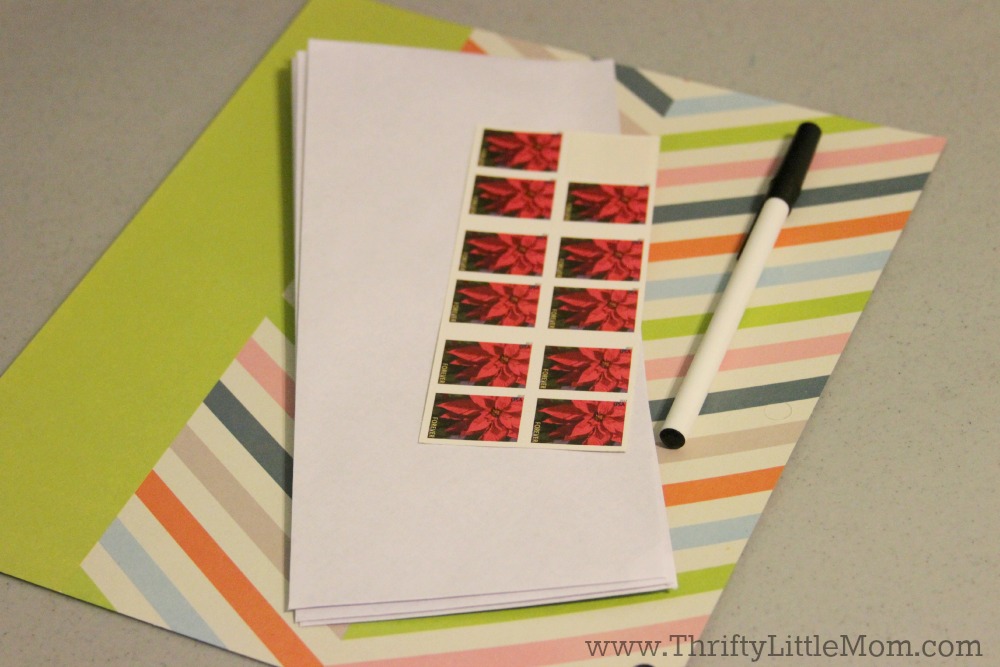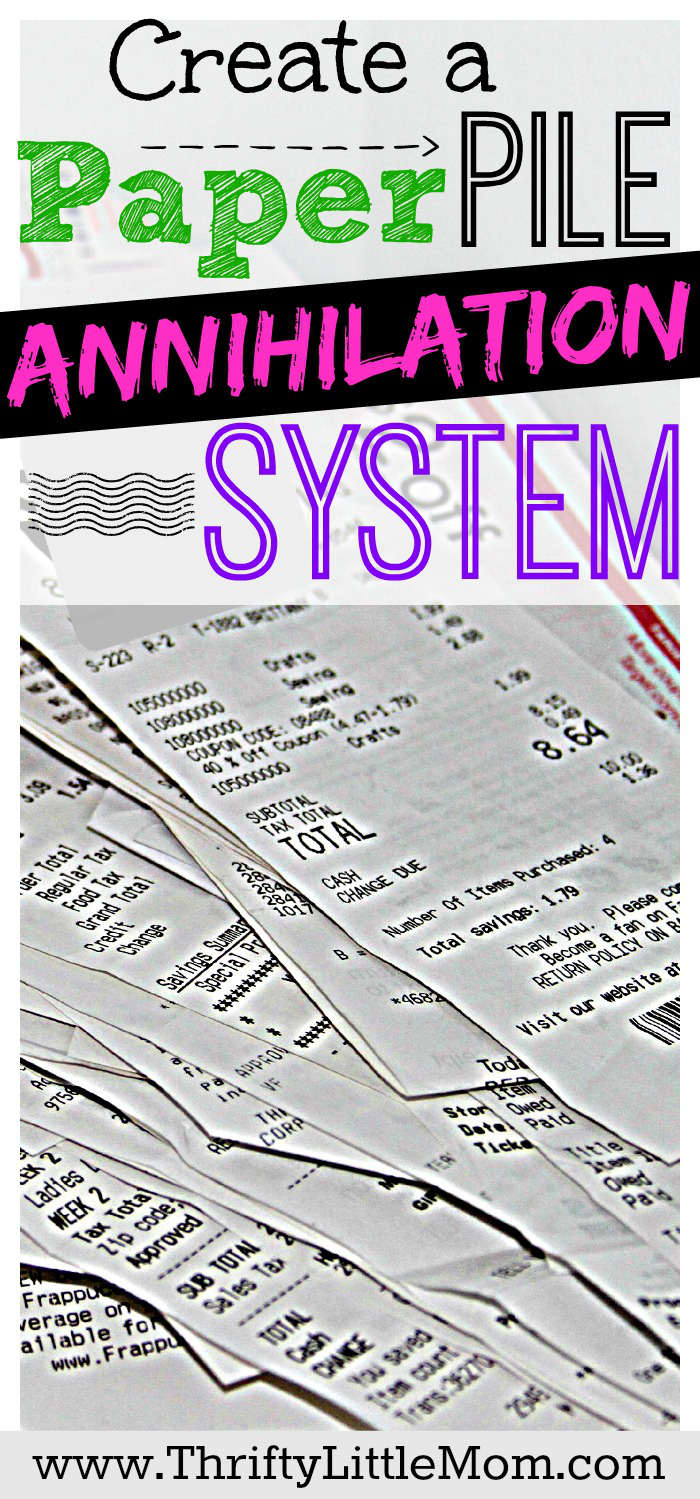Create a Paper Pile Annihilation System
Are you like me and regularly lose the battle against paper piles? That lingering stack of junk mail, ads, statements, newsletters and magazines? You know the one I’m talking about. You go through it and it gets piled up again. I’m pretty sure that those things self-replicate!
In an attempt to get this area under control in my own life, I created my paper pile annihilation system. I’m super excited to share it with you in hopes that it might just help you too!
Supplies:
- Electric Paper Shredder
- Dollar Store Paper Storage Basket
- 2 Small Dollar Store Plastic Trash Cans
- 1 Portable Storage Box
- Hanging File Folders
- File Folders
Step 1:
Create a catch-all basket for envelopes, important documents and mail that you don’t have time deal with immediately. This will be the only place you allow yourself to put paper, mail or other items. The paper should never get above the rim of the bin. I put my shredder just behind this basket.
Step 2:
I created 2 bins from the dollar store trash cans. One I labeled “trash” the other I labeled “recycle”.
Step 3:
Set up your portable storage box as an easy access filing system. Drop in a few hanging file folders and then create your folders for organizing important documents. In my case those are bank statements, retirement account statements, utility bill documentation and other important information that comes in the mail or in my child’s school bag.
Something else you may not have considered is investing $50-$60 in a waterproof/fireproof file safe. This might be a great place to put your really important life documents like Social Security Cards, Passports, Birth Certificates and other documents that would be a pain to get more copies of.
My files are labeled like this:
- Important School Information
- Water Bills
- Gas Bills
- Electric Bills
- Dental Records
- Medical Records
- Memberships/Subscriptions
- Insurance Home
- Insurance Car
- Important Receipts
- Retirement Statements
- Bank Statements
- Taxes w/ Year (this gives me a place to drop anything that comes in for tax purposes all in the same folder).
- Pet Records
Step 4:
Set them all up side by side. I started with my paper pile, my shredder, my trash, my recycling and then my file box system. This way I have an organized system for dealing with stuff that comes in and giving it an immediate home. No more paper clutter on the kitchen counter-tops for me!
Step 5:
Every time a piece of mail comes into your home, deal with it as soon as possible. If you don’t have time at that moment, go ahead and drop the important stuff in the “file” bin and trash or recycle the items you know don’t need to be shredded or filed away.
Creating an Outgoing Mail Center:
I might add another small basket to this work-space with security envelopes, pins and stamps for those times when you actually need to mail something through snail mail. It will keep you from wandering around the house looking for your stamps and helps you get those bills paid as soon as you open them!
Cleaning Out Old Papers:
When cleaning up old piles of papers and receipts, you can use the same system that you have set up to deal with the current paper pile situations. Stack what needs to be gone through in front of your shredder and then proceed to decide if it needs to be trashed, recycled or filed away.
If it needs to be filed away, instead of sticking it in your “active” file box for the current year, consider organizing your papers one by one in folders labeled like your current files (water bills, power bills, etc) and then write the date on the manila folder tab and “archive” them. Example: Water Bills 2015
Once you have are ready to archive, simply load these files into banker boxes and store them somewhere safe.
You’ll want to decide how far back you want to keep records of physical copies of papers. I save these archive files for 5 years and then shred them.
Paperless High Tech Organization
If you would like to totally eliminate paper storage all together consider investing in a scanner. Typically these devices can scan your item in and all you have to do is save them as a PDF. Then you simply create a digital filing system on your computer. My husband typically opts for this way of file storage and I’m slowly crossing over. You can also sign up for paperless billing and download your digital bills to your folder if you need them for future reference.
We use this scanner:
Brother ADS1500W Compact Color Desktop Scanner with Duplex and Web Connectivity
Storing Your Digital Data:
We also bought a few of these external hard drives that hold huge amounts of data (1TB to 4TB of storage) , scans, videos and pictures and you can store them in a firesafe box or file (see below) when not in use.
SentrySafe HD4100CG Fire-Safe Waterproof File
I hope this post has given you a little inspiration for how to deal with your unique paper pile problem! Let me know how you typically deal with or don’t deal with your paper piles.

Kim Anderson is the organized chaos loving author behind the Thrifty Little Mom Blog. She helps other people who thrive in organized chaos to stress less, remember more and feel in control of their time, money, and home. Kim is the author of: Live, Save, Spend, Repeat: The Life You Want with the Money You Have. She’s been featured on Time.com, Money.com, Good Housekeeping, Women’s Day, and more!